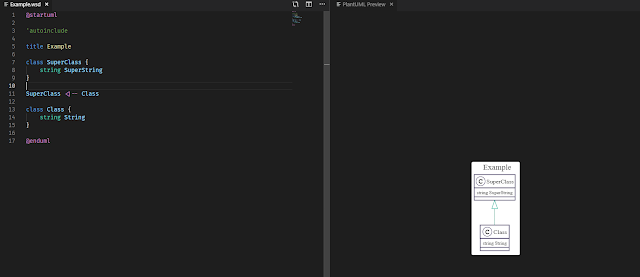How-To: Install node.js on Amazon AMI Linux (EC2)
I was looking on how to install node.js on an EC2 instance running Amazon AMI Linux via a package manager.
Since Amazon AMI Linux is based on RHEL and it is a sort of a minimal/basic install of Red Hat Enterprise Linux it is possible install node.js using yum. Just run:
Since Amazon AMI Linux is based on RHEL and it is a sort of a minimal/basic install of Red Hat Enterprise Linux it is possible install node.js using yum. Just run:
sudo yum install nodejs npm --enablerepo=epel