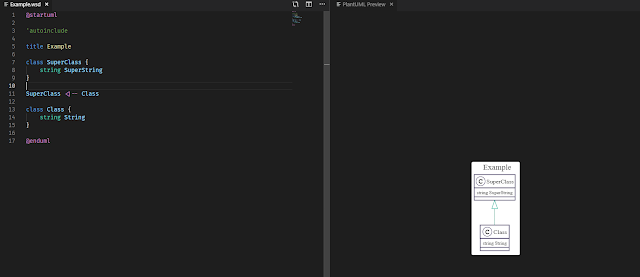Issue: SVN + CruiseControl.NET + Server certificate verification failed
Hi,
And finally create a .bat file with the line:
< executable > %SVNPath%\run.bat < /executable >
I'd like to be very short on this tech things. :)
Issue
ThoughtWorks.CruiseControl.Core.CruiseControlException:
Source control operation failed: svn: OPTIONS of 'https://host/svn/': Server certificate verification failed: certificate issued for a different hostname, issuer is not trusted (https://host)
Why?
Because of this.
Fix
Basically I didn't want to change anything in the certificate. And there is no possibility to add custom command line options to the Subversion Control Block of the CC.NET. :(
So the idea came up fast... use old school batch files.
First of all read this blog post on how to run CMD.EXE under the Local System account (CC.NET runs under it usually).
So the idea came up fast... use old school batch files.
First of all read this blog post on how to run CMD.EXE under the Local System account (CC.NET runs under it usually).
Then read this to find out how to save configuration locally.
And finally create a .bat file with the line:
@"%SVNPath%\svn.exe" --config-dir=C:\whatever %*
and put the path into the Subversion Control Block of the CC.NET's config file: