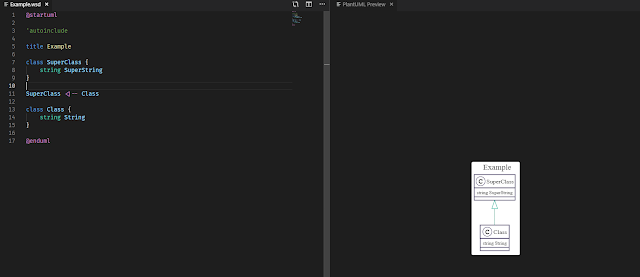DevEx : Qu'est-ce que l'Expérience Développeur ?
L'Expérience Développeur ( DevEx ou Developer Experience ) fait référence à l'expérience globale qu'un développeur ou tout autre contributeur dans le domaine du développement de logiciels qui interagissent avec les outils, les systèmes et les process. Une expérience développeur positive est cruciale car elle a un impact direct sur la productivité, l'innovation et la qualité des logiciels produits. Cela revêt une importance particulière en France, où la loi stipule explicitement que les employeurs doivent adapter le travail aux travailleurs, notamment dans le choix des outils, des méthodes et des process, afin de réduire ses effets sur la santé. Les contributeurs individuels dans les environnements de travail intellectuels sont soumis aux mêmes principes, qui s'appliquent à travers trois dimensions clés : Technique, Process et Humaine. Dimension Technique L'aspect technique du DevEx concerne les outils et technologies utilisés par les développeurs. À mesure ...